- Facebook Ads Manager VS Boosted Posts – Difference and Use Cases - March 6, 2024
- What is Subliminal Advertising? - February 22, 2024
- What Type of Google Ads Campaign Fits Your Brand? - February 12, 2024
Once you’ve optimized your social media profile, it’s time to map out how often you’ll be posting, as well as what you’ll be posting. Having a consistent schedule allows your audience to anticipate or to be excited about what you’ll be posting next.
Create a Social Media Calendar
Consider creating a social media calendar in which you map out what you will post each day during a given time period (week, month, year). This calendar will include what you’re going to post, as well as when you’ll post it.
When creating your social media calendar, ask yourself the following questions:
○ How often will you post?
Ideally, you should post at least once per day. This will keep your social media profile active and show your followers that you’re engaged on social media.
○ What sort of content will you post?
Your business will shape the types of content you share. When it comes to determining the types of content you’re going to post, think of what will add the most value to your audience.
○ What formats will you use?
The most effective businesses utilize a variety of formats on social media. They use text, images, videos, polls, quizzes, and more.
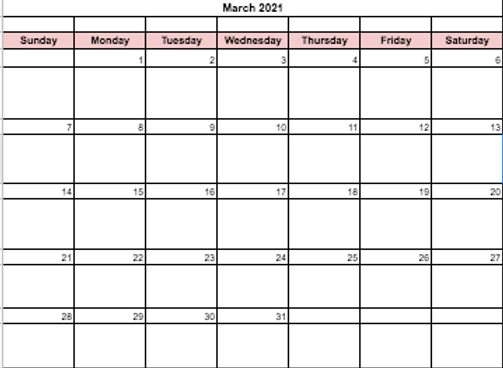
Two reasons why you should utilize a social media calendar:
First, it helps you be consistent with your posting. One of the biggest challenges that business owners face when using social media is being consistent.
Second, using a social media calendar “forces” you to be active on social media. In other words, you can’t use the excuse of not knowing what to post.
What are the Scheduling platforms you can use?
-
Creator Studio is Facebook’s native scheduler. One of the best things to note about it is that it’s free. You can access Creator studio through the Business Suite App.
-
Later is another scheduling tool that will help you schedule your content on different social media platforms. It also helps in improving your IG marketing strategy. What makes this platform unique is its Linkinbio feature that allows you to link your Instagram posts to specific URLs, such as product pages. You can then track website clicks, page views, and click-through rates from your Instagram profile and see how many sales a specific post generated. Though Later offers a free plan for individuals, its paid packages will give you access to various useful IG analytics such as Instagram Story insights. Price: From as little as $9 a month.
-
Hootsuite is another great tool to schedule your content. This also has great social listening and analytics tools, Hootsuite also allows you to review your Instagram metrics more extensively. You get the option to create an unlimited number of reports and compare historical data to analyze your overall performance. In addition, the platform enables you to easily share reports with different team members straight from your Hootsuite dashboard. Price: Starts from $19 per month.
There are plenty of options but some are glitching and you have to find the one you need. Share in the comments below.
